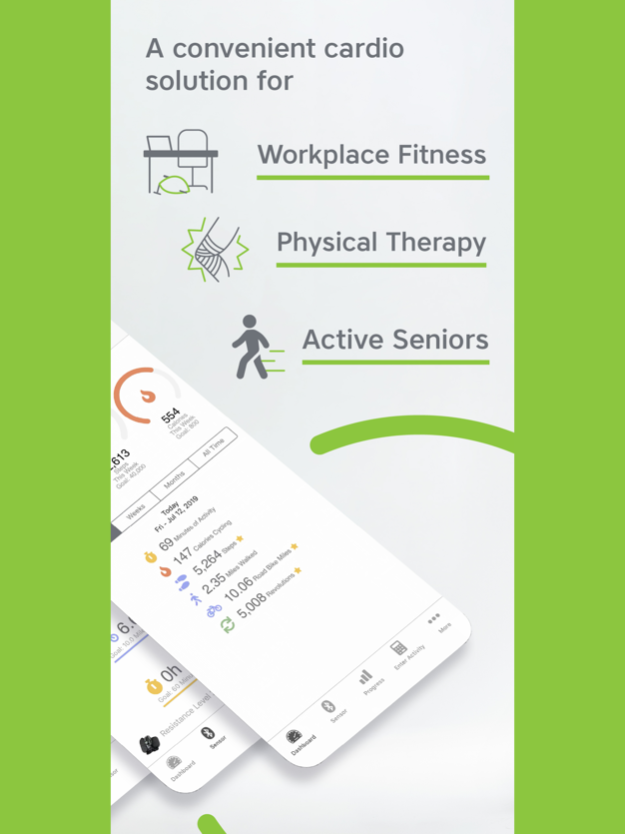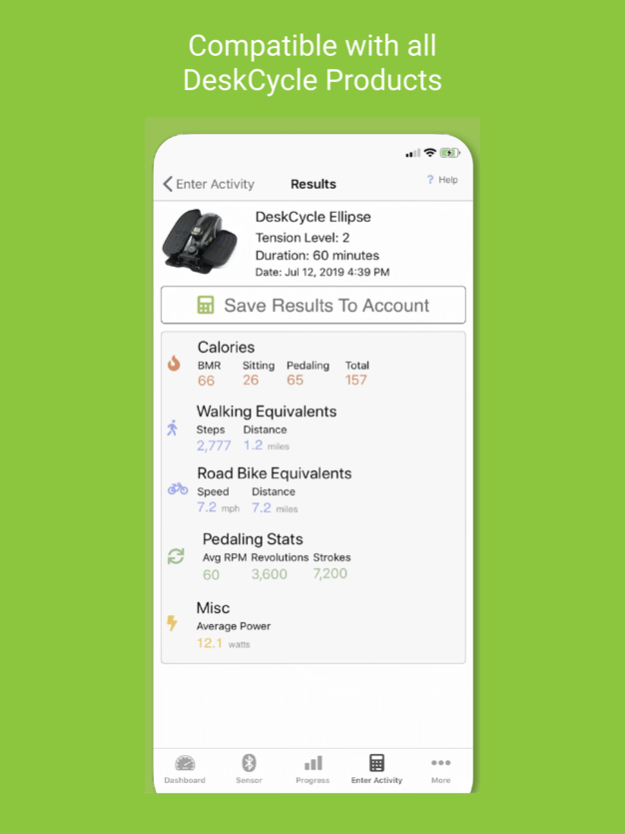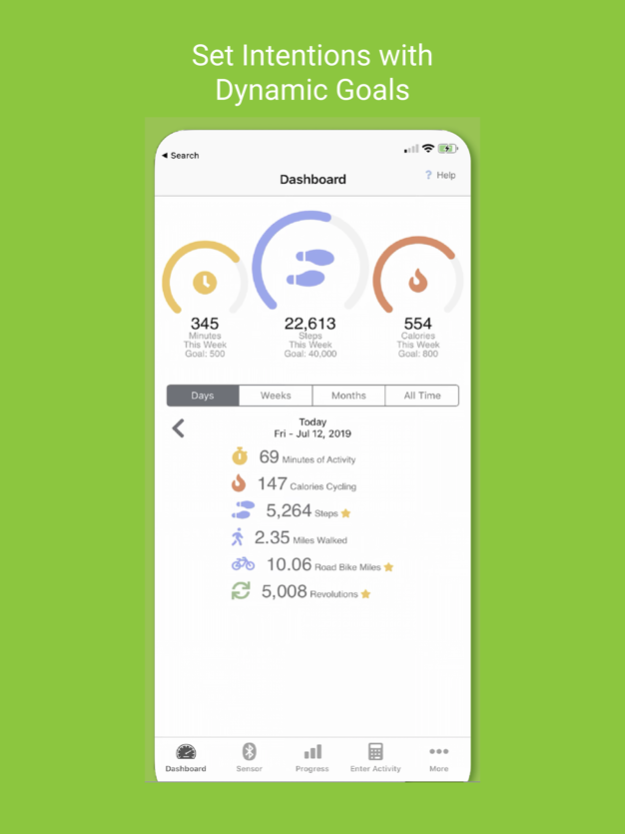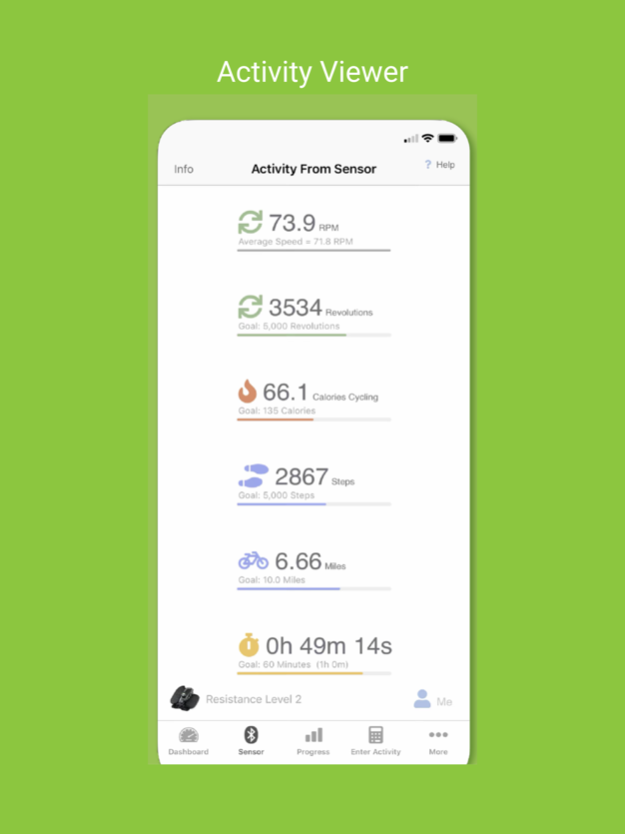DeskCycle - Workout at Home 2.2.4
Free Version
Publisher Description
Your Healthy Lifestyle Starts Here
Keep track of activity on your DeskCycle and over 16 other exercise metrics to set personalized goals for your fitness journey.
Your Dashboard: Motivation At a Glance
Highlight your 3 most important goals -- choosing from 18 options.
Set Intentions with Dynamic Goals
> deskcycle pedal revolutions
> exercise duration
> calories burned
> steps walked
> miles walked
> miles on a road bike
*Daily, weekly, or monthly timeframes*
Your Dashboard: Activity Viewer
View your stats on all exercises and activities. Dial in the perspective by choosing from daily weekly, monthly, or all time views.
The Progress Viewer
View progress you’ve made on selected exercises.
Want to know how many times have you crushed your goals? This graph shows the number of times you’ve reached (or exceeded) any of your goals in daily steps, pedal revolutions, mileage, etc.
Bluetooth Sensor Activity Tracker Automatic
Get the Bluetooth sensor at DeskCycle.com to collect and display your daily activity in real time.
It automatically posts your activity to your:
> deskcycle dashboard
> fitbit account
> apple health account
Manual Activity Tracking
Details calculated include calories burned, equivalent steps, equivalent miles walked, and equivalent miles on a road bike.
Bonus: pedaling stats & average power you delivered on the bike in watts.
Save Steps to Your Fitbit Account
Automatically save your equivalent steps to your Fitbit account. You can alternatively save your equivalent of road bike miles.
Compatible with all DeskCycle Products
> deskcycle
> deskcycle-2
> deskcycle ellipse
May 24, 2021
Version 2.2.4
Bug fixes and improvements so you can stay on track with your fitness goals.
About DeskCycle - Workout at Home
DeskCycle - Workout at Home is a free app for iOS published in the Health & Nutrition list of apps, part of Home & Hobby.
The company that develops DeskCycle - Workout at Home is Marigold Co.. The latest version released by its developer is 2.2.4.
To install DeskCycle - Workout at Home on your iOS device, just click the green Continue To App button above to start the installation process. The app is listed on our website since 2021-05-24 and was downloaded 73 times. We have already checked if the download link is safe, however for your own protection we recommend that you scan the downloaded app with your antivirus. Your antivirus may detect the DeskCycle - Workout at Home as malware if the download link is broken.
How to install DeskCycle - Workout at Home on your iOS device:
- Click on the Continue To App button on our website. This will redirect you to the App Store.
- Once the DeskCycle - Workout at Home is shown in the iTunes listing of your iOS device, you can start its download and installation. Tap on the GET button to the right of the app to start downloading it.
- If you are not logged-in the iOS appstore app, you'll be prompted for your your Apple ID and/or password.
- After DeskCycle - Workout at Home is downloaded, you'll see an INSTALL button to the right. Tap on it to start the actual installation of the iOS app.
- Once installation is finished you can tap on the OPEN button to start it. Its icon will also be added to your device home screen.